I provide white-box penetration testing and code review services to a limited number of clients each year. My goal is to identify vulnerabilities and logic flaws in the source code that could lead to current or future security issues. Beyond detection, I work closely with development teams to help remediate these issues effectively.
My work in malware research focuses on dissecting and understanding the inner workings of malicious software through reverse engineering. By analyzing their behavior, functionality, and impact, I document key findings that provide valuable insights into how these threats operate.
I offer penetration testing services (Black Box, Grey Box) to identify vulnerabilities by simulating real-world attacks on your digital infrastructure. I provide tailored training sessions and strategic security guidance helping them build long-term cybersecurity capabilities and make informed decisions.
I am actively involved in open-source projects related to InfoSec, with a particular focus on malware research. By contributing to and collaborating within the community, I help develop tools and techniques that enhance our understanding and defense against malicious software and evolving cyber threats.
These are professional services offered to a limited number of clients per year. Services not marked with this icon represent self-financed initiatives, completely free and developed independently on my free time. Feel free to contact me for further details or specific inquiries.

PowerRunAsSystem is a PowerShell script that runs commands or interactive processes as SYSTEM using native Windows features, without third-party tools like PsExec.
More
Secure remote desktop application for Microsoft Windows entirely written in PowerShell for the server and a cross-platform client.
More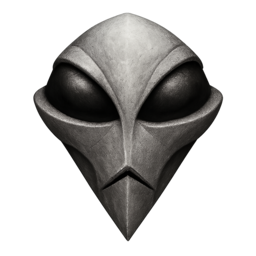
Optix is a secure, open-source (GPLv3) multi-purpose Remote Access Tool for Windows. It operates using reverse connections and supports OpenSSL for securing communications between the server and its clients through mutual authentication (mTLS).
More
Comprehensive Search Engine for Malware Evasion Techniques (Documentation, Code Snippets, YARA Rules, and More)
More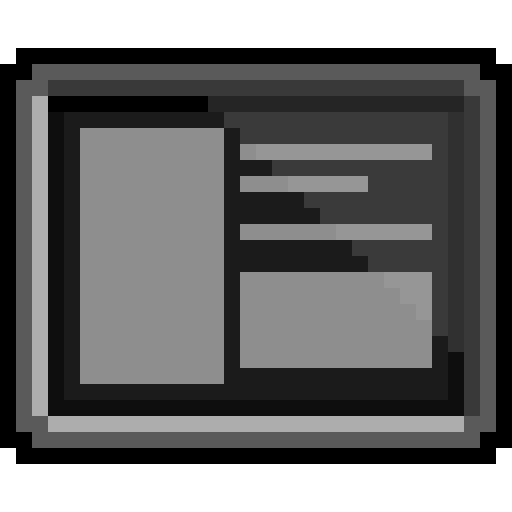
This module runs a process as another user using known credentials, attaching input/output to the caller's console. It also functions as a standalone script.
More
Complete and Optimized Remote Desktop Application Entirely Coded in PowerShell (Multi-Screen, Keyboard Sync, Mouse Sync, Clipboard Sync, and More)
More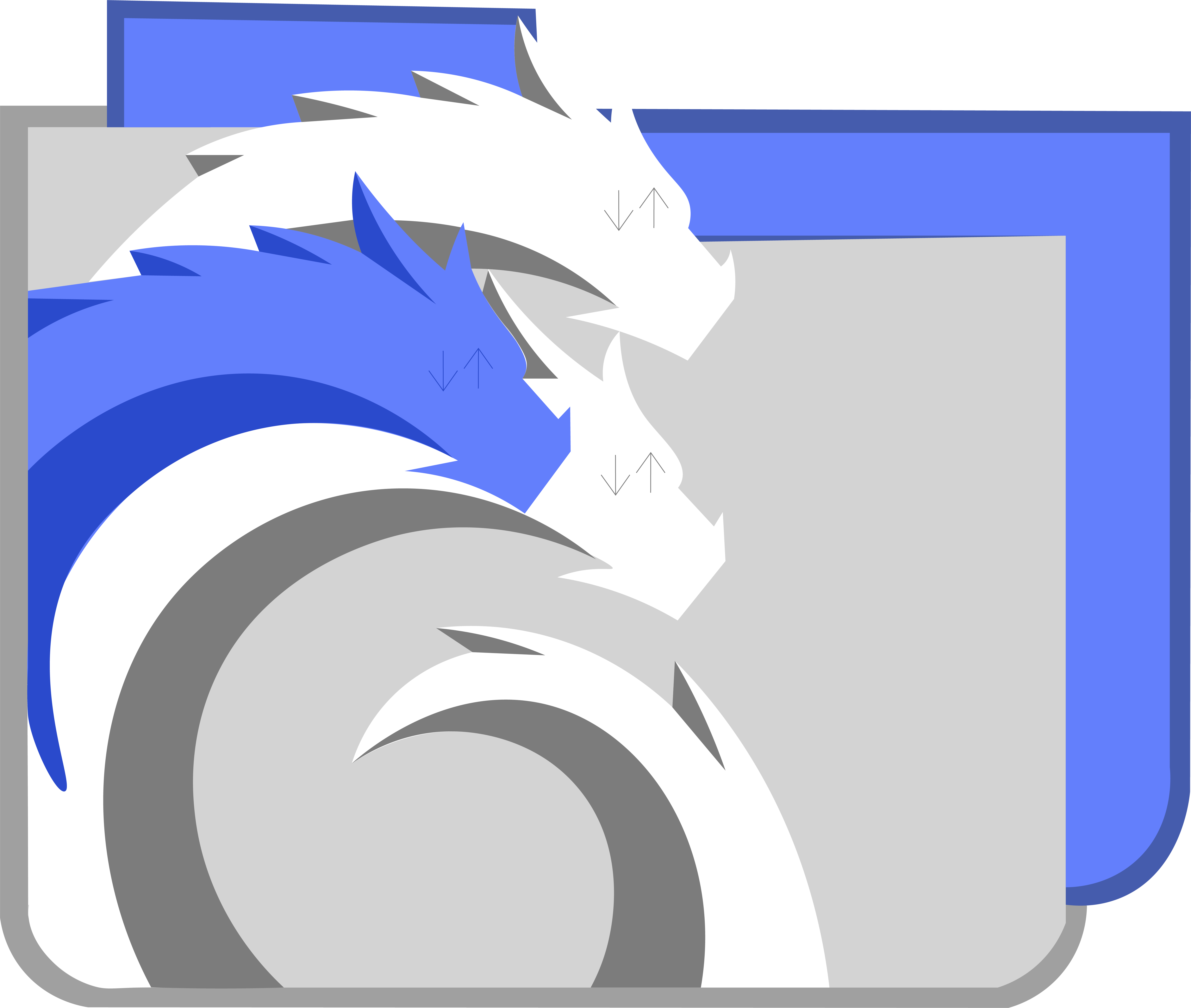
Comprehensive C# Project to Understand the Concept of Malware Command and Control (C2) Using FTP as a Communication Channel.
More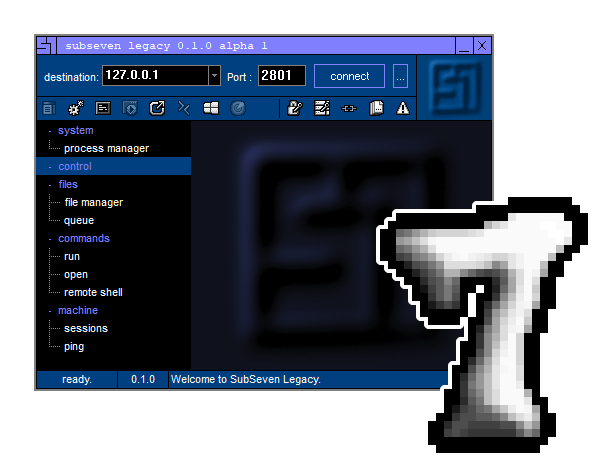
A faithful remake of the infamous SubSeven Remote Access Tool, version 2.2, originally released in the early 2000s.
More
Open-Source Application for Comprehensive Search and Exploration of Windows DLL Exported Functions for Malware Research and Analysis.
More
Malware Museum: Showcasing the Most Impactful Malware from the 1990s to the Early 2000s. Get Ready to Journey Back to the Golden Age of Malware.
More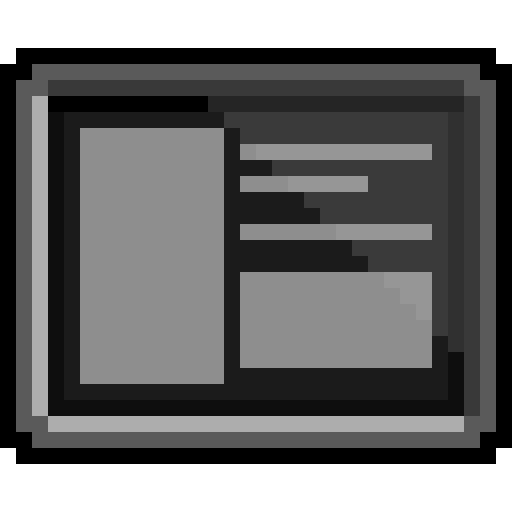
This C# demo enables interactive shell access to a remote system via SMB named pipes, with optional AES GCM encryption. Intended for educational use, not production deployment.
MoreSome projects listed here are personal initiatives and may not be officially affiliated with PHROZEN.
 Rename Registry Value
Rename Registry Value
|
Malware Gallery | Delphi | Dec. 2, 2025 |
 Delete Registry Value
Delete Registry Value
|
Malware Gallery | Delphi | Dec. 2, 2025 |
 Rename Registry Key
Rename Registry Key
|
Malware Gallery | Delphi | Dec. 2, 2025 |
 Read Registry Value
Read Registry Value
|
Malware Gallery | Delphi | Dec. 2, 2025 |
 Create or Modify Registry Value
Create or Modify Registry Value
|
Malware Gallery | Delphi | Dec. 2, 2025 |
 Delete Registry Key
Delete Registry Key
|
Malware Gallery | Delphi | Dec. 2, 2025 |
 Create New Registry Key (Sub Key)
Create New Registry Key (Sub Key)
|
Malware Gallery | Delphi | Dec. 2, 2025 |
 Get Registry Key ACL As Enum
Get Registry Key ACL As Enum
|
Malware Gallery | Delphi | Dec. 2, 2025 |
 Get Registry Key ACL in SDDL Format
Get Registry Key ACL in SDDL Format
|
Malware Gallery | Delphi | Dec. 2, 2025 |
 Indirect Memory Writing
Indirect Memory Writing
|
Unprotect Project | Delphi | Sept. 30, 2025 |
whoami
eCMAP - Certified Malware Analysis Professional
SLAE32 - SecurityTube Linux Assembly Expert 32
C|EH - Certified Ethical Hacker
Embarcadero Certified Delphi Developer